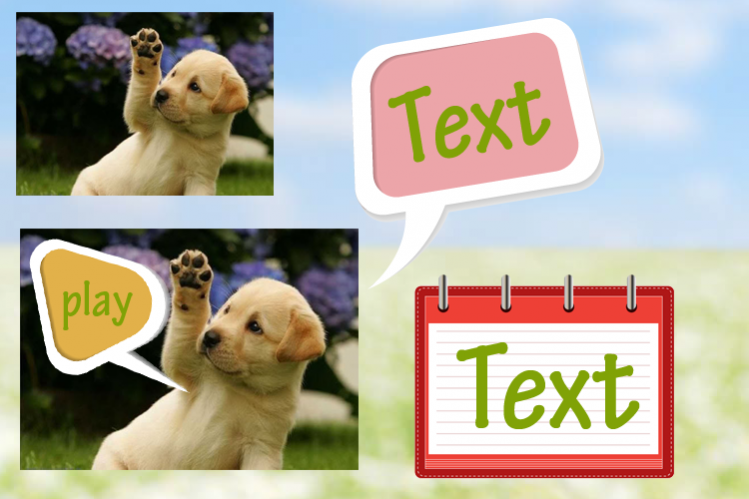My Captions photo editor 1.1
Free Version
Publisher Description
My Captions photo editor Captions is the perfect travel companion, the essential app when you're hanging out with friends and a super useful day-to-day notepad.
It allows you to add comments on your pictures and share them.
Maybe you're travelling the world and want to send real-time photo/images updates to your family and friends?
Or you're out with some friends and want to send the latest joke to those who are missing out?
You can share your photos with comments as soon as you take them or store them on your phone to edit and send later.
When you see something that has to be shared with the world - with your witty remarks included, of course - there's no better app than My Captions photo editor!
Now you can easily capture amazing moments, save, edit and share them with your friends, family and everyone else through email, Twitter, Facebook and Flickr.
They say a picture is worth a thousand words, now you can have both!
Caption your life !
Captions allows you to:
. Take photos within the app (and automatically save a copy to the Camera Roll)
. Import existing pictures from your Camera Roll
. Add captions (sticker) on the go, or save your photos to edit them later
. Export to Camera Roll, email, Twitter, Facebook and Flickr
. Add text boxes and call-outs in various forms
. Customize everything: colors, shapes, fonts, sizes...
. 100 different shapes to let you express your creativity
. Edit old pictures and existing captions if you change your mind
. Drag and drop pictures between albums
Happy Happy
About My Captions photo editor
My Captions photo editor is a free app for Android published in the Screen Capture list of apps, part of Graphic Apps.
The company that develops My Captions photo editor is Art@Home Software. The latest version released by its developer is 1.1.
To install My Captions photo editor on your Android device, just click the green Continue To App button above to start the installation process. The app is listed on our website since 2017-03-13 and was downloaded 10 times. We have already checked if the download link is safe, however for your own protection we recommend that you scan the downloaded app with your antivirus. Your antivirus may detect the My Captions photo editor as malware as malware if the download link to com.jmwong.caption is broken.
How to install My Captions photo editor on your Android device:
- Click on the Continue To App button on our website. This will redirect you to Google Play.
- Once the My Captions photo editor is shown in the Google Play listing of your Android device, you can start its download and installation. Tap on the Install button located below the search bar and to the right of the app icon.
- A pop-up window with the permissions required by My Captions photo editor will be shown. Click on Accept to continue the process.
- My Captions photo editor will be downloaded onto your device, displaying a progress. Once the download completes, the installation will start and you'll get a notification after the installation is finished.